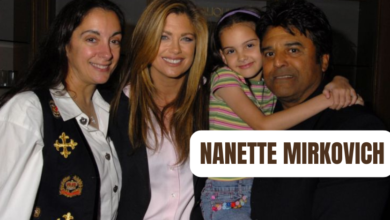You try to verify your Roblox account via Discord. You type the verify command or click the verification button, hoping to get your role or access. But instead, you get an error: “Bloxlink didn’t respond in time.”
You’re left stuck. You wonder whether the bot is broken, or if the error is your fault. If that’s you, you’re not alone. Many users see similar errors when trying to use Bloxlink in Discord servers.
In this guide, I’ll walk you through what that error means, why it happens, how to fix it, and how you can stop it from happening again. I’ll include real examples, technical tips, and beginner-friendly explanations. Let’s get you unstuck.
2. What “Bloxlink didn’t respond in time” Actually Means
When you see “didn’t respond in time,” that usually comes from Discord’s interaction system. Discord expects a bot to answer an interaction (like a slash command or button click) within a time limit. If it doesn’t, Discord gives up and reports the error.
This is not unique to Bloxlink. Many bots face this when they take too long to compute something, call external services, or wait for slow replies.
So, in plain terms: Bloxlink tried to respond to your command, but it exceeded the allowed window. Whether the delay was caused by Bloxlink’s code, external services, or Discord itself, the result is the same — Discord considers the interaction failed.
The difference between this and “bot offline” or “command not found” is subtle but important:
-
Bot offline / not in server means Discord can’t reach the bot at all.
-
Didn’t respond in time means the bot heard the command but responded too late or never responded.
-
Permissions / misconfiguration errors show differently (e.g. “I don’t have permission”).
Read Also: Is Hisoka a Pedophile? A Balanced Look at the Debate
3. Common Causes for the Error
Let’s dig into what often triggers this. Knowing the root helps you pick the right fix.
3.1 Discord’s response time window
Discord’s API requires a bot to send an initial response to an interaction within a short time window (often around three seconds). If no response is given in that window, Discord will throw the “did not respond” error.
Even if your code later tries to send a result, Discord will ignore it, because it already closed the interaction. Some developer posts mention this time limit and how to defer responses to extend time.
3.2 Bot’s slow processing or heavy operations
If Bloxlink is doing heavy computations (e.g. fetching data, processing many roles, running loops, reading databases), it might take more than the allowed time.
Imagine if linking your Roblox account involves checking badges, group info, external APIs — each step adds delay. If this chain is long, the total time might exceed the limit.
3.3 Latency of external APIs / network lag
If Bloxlink is contacting external services — say Roblox APIs or third-party servers — the network delay might slow things. A slow response, network packet loss, or server hiccup can push things past the limit.
3.4 Bot is offline or experiencing downtime
Though this usually leads to “bot not found,” sometimes the bot is barely alive (server under heavy load) and responds slowly. Or maybe it’s in a momentary unstable state (restarting, high load, memory constraints).
3.5 Permissions or configuration issues
If Bloxlink doesn’t have permission to DM, send messages, assign roles, or manage interactions, its response might fail internally or error, delaying the flow. Also, if server settings block the commands or channels, the request might bounce through error checks, slowing things.
3.6 Rate limits & throttling
APIs (Discord, Roblox, etc.) often limit how many requests you can make in a time window. If Bloxlink hits a rate limit, it may be delayed or queued. That queue adds time, pushing responses past the deadline.
Also, if many users issue verification commands at once, the server may queue or slow them.
4. Step-by-Step Fixes & Troubleshooting
Here’s what you can do, in order, to attempt a fix. Some are simple, some require more technical access (server owner or bot admin).
4.1 Check if Bloxlink is online / server status
-
In your Discord server’s member list, see if “Bloxlink” is online or offline.
-
Check Bloxlink’s status page (if they have one) or social media for outages.
-
Try the command later — maybe a temporary outage.
If the bot is down, you won’t be able to do much except wait or contact support.
4.2 Re-invite the bot / reset permissions
Sometimes the bot’s permissions get messed up. Remove Bloxlink from your server, then re-invite it with proper permissions (send messages, read history, embed links, manage roles if needed).
Ensure the bot’s role is above the roles it needs to assign.
4.3 Clear Discord cache / restart client
On your side, old cache or weird client state might show stale errors. Close and reopen Discord. On desktop, you can clear cache folders. On mobile, reinstall.
4.4 Use deferred / follow-up responses (if you’re developer or admin)
If Bloxlink’s maintainers have coded it correctly, they might use the defer mechanism: the bot acknowledges “Got it, working…” immediately (within the time window), then does the heavy work and edits or sends the real result.
If Bloxlink is your bot or you are allowed to configure, see if it supports deferring interactions to avoid timing out.
4.5 Simplify operations / reduce processing time
If you manage or can suggest to the bot’s team:
-
Cache frequently used data
-
Avoid redundant API calls
-
Use asynchronous tasks for heavy work
-
Return minimal initial data while doing rest in background
These improvements help fit within response windows.
4.6 Monitor for API / network issues
If external APIs used by Bloxlink are slow (Roblox, third-party), they may be the bottleneck. Monitor those services or logs. If you see that calls often lag, that’s your suspect.
4.7 Contact support / community
If you can’t fix it yourself:
-
Contact Bloxlink support (via their website or Discord)
-
Post in community forums / Discord servers
-
Share logs, command time, server ID — often maintainers can check server logs and see what is going wrong
5. Technical Tips for Bot Developers
If you ever build, maintain, or propose improvements to a bot like Bloxlink, here are tips to avoid “didn’t respond in time.”
5.1 How to defer responses in Discord API
Instead of waiting until everything is computed, your bot should defer the interaction. That means it tells Discord “I am working on it” within the time window (usually via deferReply() or equivalent). Then you have extra time to compute, and you send the final response or edit.
Most Discord libraries support deferring (e.g., Discord.js, discord.py, etc.). This is a best practice for commands that may be slow.
5.2 Splitting heavy tasks into asynchronous jobs
If you have heavy work — e.g. many API calls, database operations — don’t do them directly in the interaction handler. Instead:
-
Queue tasks
-
Use background workers
-
Use asynchronous / multithreading
-
Return early to user, then update later
This lets your bot respond quickly, keeping Discord happy.
5.3 Caching and queueing strategies
Caching helps reduce redundant API calls. If certain data rarely changes (user’s Roblox profile, group info), store it temporarily so next requests are faster.
Queueing ensures you don’t overwhelm APIs or exceed rate limits; you can throttle work.
5.4 Health checks & keep-alive mechanisms
If your bot is hosted on services that sleep or shut down (free tiers, VMs), use pings or heartbeat systems to keep alive.
Have a small endpoint or job that pings the bot so it doesn’t go to sleep.
Monitor uptime so you know when downtime occurs.
5.5 Logging and alerting
Log response times for each command, latency for external calls, error rates.
Set alerts when average response time becomes too high or when timeouts happen often.
That way you catch issues before many users complain.
6. Real User Stories & Examples
Here are some stories and cases people shared online (edited lightly to anonymize):
-
On Reddit, a user said:
“Bloxlink won’t verify. It just keeps saying ‘you need to verify your account’ and never responds.”
That sounds like a verification loop or React problem.
-
Another user on Reddit asked: “Why isn’t Bloxlink working? It works fine in other servers?” The answer was: “Because you haven’t completed membership screening. Tap the notice at the bottom.”
In that case, the server’s membership settings (Discord’s screening) blocked the bot from interacting normally, causing delay or failure.
-
On StackOverflow, many developers report “the application did not respond” error when their code doesn’t reply within time. One solution was to use
ctx.respond()or equivalent instead ofctx.send()to ensure proper handling.This shows the same underlying mechanism applies: if your handling path doesn’t use the correct response method, it may never confirm the interaction in time.
These stories show that sometimes the issue is not necessarily with Bloxlink itself but with server settings, bot coding, or configuration interplay.
7. Prevention & Best Practices
Once fixed, you don’t want this error to come back. Here are preventive practices.
7.1 Aim to always respond instantly (or near instantly)
Even if the real result is slow, your bot’s initial response should always be fast. Use deferral to buy time.
7.2 Test under load
Before deploying, simulate multiple users using verification or commands at once. See how many you can handle without slowing down.
7.3 Uptime monitoring & alerts
Use monitoring tools (like uptime checks, logs) to know if your bot is going down or slowing. Early detection helps you fix before many users are affected.
7.4 Code reviews, profiling, and optimizations
Regularly profile your code, find slow spots. Use efficient data structures, reduce memory or CPU waste, optimize API calls.
7.5 Keep documentation and fallback options
In your server or bot dashboard, provide instructions or fallback commands if verification fails. This helps users feel less stuck.
8. Conclusion
“Bloxlink didn’t respond in time” is an error that comes from Discord’s interaction timeout rules. It often means the bot tried to reply but exceeded a time window. The causes vary — slow processing, API delays, configuration issues, or server load.
You (or the bot owner) can often fix it by ensuring the bot responds quickly (or defers), improving code, checking permissions, or contacting support. Preventing it in the future means following best practices: using deferral, caching, monitoring, testing, and designing with speed in mind.
Don’t let the error scare you — with the steps above, you can probably fix it or at least know what to ask for when you ask for help.
9. FAQ
Q1. What exactly does “didn’t respond in time” mean for Bloxlink?
A: It means Discord expected the bot to send a reply to your command or interaction within a set deadline. Bloxlink either responded too slowly or didn’t respond at all, so Discord considers the interaction failed.
Q2. Is Bloxlink down when this happens?
A: Not always. The bot might be up but overloaded or slow. Sometimes a temporary outage or maintenance can cause downtime, so checking their status is wise.
Q3. How long is acceptable for a bot to respond?
A: Usually the initial reply must come in under ~3 seconds (this is a common window). After you send an initial defer, you can take more time for processing.
Q4. What if the problem repeats across servers?
A: That suggests a systemic issue — either Bloxlink’s code is overloaded, an API they rely on is slow, or there’s a bug. Report it to the developers with logs if possible.
Q5. Can I get logs or compensation?
A: It depends on Bloxlink’s policy. You can ask support for logs or explanations, but generally bots don’t compensate users for errors. The best is to help them improve.